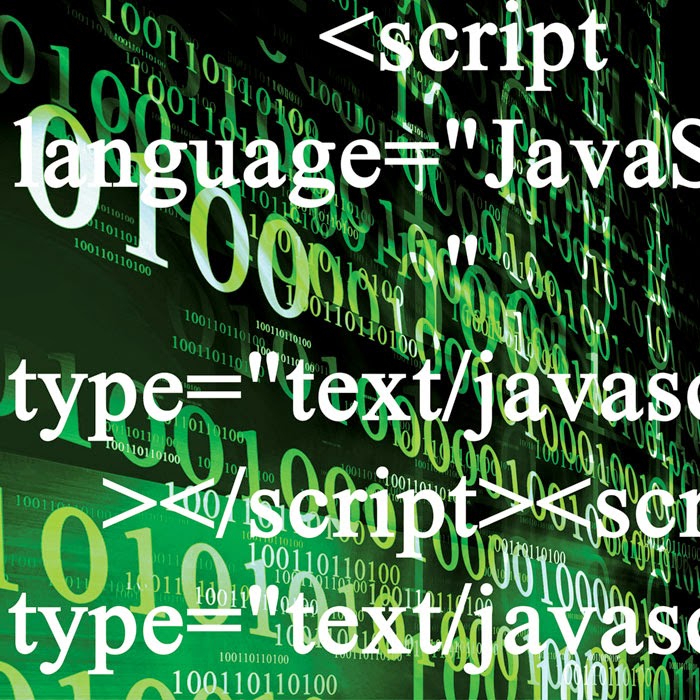3D printing or additive manufacturing is a process in which very thin layers of material (types of plastics) are successively laid down to create a 3D object. The machine that prints the object uses the 3D design on the computer and converts it into "slices" in which it can then print out in thin sheet that are layered. Believe it or not, the first 3D printer was created in 1984, but until recently, the technology was too expensive to become mainstream.
I have heard that 3D printed objects can do amazing things, like used in the construction of spaceships, or used even within the human body so I decided to do some research...
I found this website, called 3ders and it gives all the up to date uses of 3D printed objects.
Check out this great list of just a few things 3D printed objects can be used for
1. Functioning Kidneys
2. Spaceship parts
3. Securing nuclear power plants
4. Restoring 800 year old Buddhist art
5. Artificial bones
And furniture...
The possibility seem endless.
I have heard that 3D printed objects can do amazing things, like used in the construction of spaceships, or used even within the human body so I decided to do some research...
I found this website, called 3ders and it gives all the up to date uses of 3D printed objects.
Check out this great list of just a few things 3D printed objects can be used for
1. Functioning Kidneys
2. Spaceship parts
3. Securing nuclear power plants
4. Restoring 800 year old Buddhist art
5. Artificial bones
And of course you can create beautiful works of art with 3D printing as well
And fashion..
The possibility seem endless.
















.JPG)